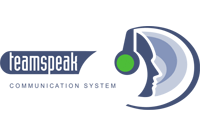Albion Online Market - How to trade Albion Online goods

Welcome adventurer to this Albion Online article. As you should know, Albion Online originally was a pay-to-win game, but since April 10, 2019, has gone Free to Play. Due to its “new condition”, today, Albion Online, like any Sandbox MMORPG experience (of course, Albion could not be the exception), has attracted thousands of players, who are eager to get the best enough in-game items. For such purposes, we have prepared this incredible Albion Online Market Guide which you can read quickly, where we will address all related topics, such as the transactions, the market prices, and all the information you need to know to get the best deals. Let's start!
Table of contents:
* What is the Albion Online Market?
* What features can I find in the Open Market?
* How does the Market work?
* What is the Black Market?
* How does the Black Market work?
* Black Market tips and tricks
* FAQs
What is the Albion Online Market?
First the first. The Market, as its name says, is a special place via the player will be able to trade any kind of goods at an average price or high prices, depending on supply and demand. You can find this useful tool in all the local cities of any region of this excellent game, such as Bridgewatch, Martlock, Caerleon, Fort Sterling, Thetford, and Lymhurst. Each of these will provide you this service.
To locate the Marketplace more easily on the map, you have to look for the gold hammer.

Search for the gold hammer to start with the trading process.
What features can I find in the Open Market?
Once you are in the market spot, just click over the market structure to enter this. Now the Market window will appear in front of your eyes. Using Open Market will give access to all the options you need to carry out your transactions through this window. Basically, this window has four main tabs on the right side of the window through which you can sort your items:

The four main tabs.
- Buy Tab. In this tab, you buy directly from the other players within the game.
- Sell Tab. In this tab, you sell your published items to someone.
- Create Buy and Sell Order Tab. In this tab, you create your orders, set the price and the number of items you want to sell or buy from traders.
- Buy Orders and Sell Order status. This is like a Market Tracker. Here you can check and track the status of your orders, seeing how many items you have sold, or bought, or if you complete your goal.
At the top of the window, you can see five tabs. These are the filters, which help you to find exactly the item that you are looking for.

The five filter tabs.
- Search Tab. With this action, you search your item just by writing its name.
- Category Tab. Here you can search item by category. These categories are the following: Accessories, Armor, Artifact, City Resources, Consumable, Farmable, Furniture, Gathering Gear, Laborer, Luxury Goods, Magic, Materials, Melee, Mount, Off-hand, Other, Product, Ranged, Resource, Token, Tool, and Trophies.
- Tier Tab. Here the player changes the tier of the item that they are looking for. There are 8 tiers.

Clarent Blade tiers from IV to VIII.
- Enchantment Tab. In this tab, you can set the search according to whether or not has an enchantment.
- Quality Tab. Thanks to this tab you can search the item you need according to its quality: Normal, Good, Outstanding, Excellent, and Masterpiece. Each quality has its own color.

According to the quality, the base crafting chance increases or decreases.
How does the Market work?
There are four ways to address the transactions on the Market.
- Instantly buying from other players. If you are in a rush for getting an item, this is your way. You can look for the specific item you need (according to the category, tier, and quality) and buy it directly from another user. Once you have made this, you will receive the item in a matter of seconds.

Select Buy to purchase items from other players.
When you select Buy in the menu, you can check the Sell Orders of the other users, the amount, and the price. In general, the prices of the Sell Orders are below the average prices. Just select the most convenient one, and it is ready.
- Instantly selling to other players. If you need Silver to buy other articles and you’re penniless, the best you can do is to sell the products that you do not use in the Market.

Select Sell to trade items to other players.
Selling items is strongly related to the other user´s Buy Orders. On the right side of the image, you can see the Buy Orders list (the number of items and the price? In most cases, Buy Orders prices are over the average price, but it is the cost of getting the item instantly. Decide which is the best and buy it. It is simple.
- Creating Buy Orders. If you need some special item but you are not in a rush, the best option is to create a Buy Order and wait until the people pay for it. Some waits can be for hours, others for days.

Create a Buy Order to purchase items to a specific value.
In Buy Orders, you can set the amount of the specific item you can buy and the price you are willing to pay. You can check the supply and demand on the right column of the right side of the window and set a price a little above the average buy price.
- Creating Sell Orders. If you are not in a rush and you want to make some money selling your items, then you can create a Sell Order and offer your products to any client who wants to buy them.

Create a Sell Order to trade items to a specific value.
Selling items through this method can take a few days, as well as many important goals in this game, but it will make you earn extra money. Making some cash never hurts. Sell Orders are closely related to the demand of the item you want to sell and the average sell price. Put on the market all the items you need to sell and just wait. With the passing of the days, you will have earned more money than if you sold the item directly, without the need to do anything else.
What is the Black Market?
As the Albion Online Wiki says, the Black Market is a fundamental component of the Albion Online economy. But, What does it mean? Let’s put it simply: the Black Market is the “real” Market of the game (in the Open Market you trade stuff with other players, on the other hand, in the Black Markets you trade with the game). Black Market gives you the opportunity of selling your items at a really great price.
All the items that the Black Market buys are evenly distributed among all creatures, mobs, chests, etc. So, Black Market is where mobs get their loot, at the same time that it balances the internal economy of the game.
Selling on the Black Market is the most profitable thing you can do in Albion Online since items increase their prices eventually every second.
The Black Market is located in Caerleon and it is surrounded by a red zone a very dangerous environment. Be careful when you go there because you can die many times before you reach the city.

Look for this icon on the map of the city of Caerleon.
The idea of the Black Market is to sell your low-tier items at a higher price than you can get from selling to other players. In addition, Black Market trashes large amounts of lower-tier gear to remove them from the game creating an item sink. This allows the prices to rise because the fewer items of a type there are, the higher its price.
How does the Black Market work?
The system itself does not change much from the Open Market system of the current data version. When you log in to the Black Market, you will notice that it works in a very similar way, you just can't buy anything. The numbers of the tabs are the same, the categories to filter your search, and the system of Sell Orders.

When you enter the Black Market, you find a list of current Buy Orders.
There are two types of Sell Orders in the Black Market data. You can either create your own order or you can fill an existing order.
1.- Creating your own Sell Order. As we mentioned, this system is very similar to the one you can find in the Open Market system. If you want to sell any item (we recommend that you offer lower-tier items whose usage is not important) just choose the item, the number of pieces, and the price. Soon or later these resources will be necessary and the game will buy them.

Select Sell to trade your items on the Black Market.
2.- Filling an existing order. Just like the Open Market, in the Black Market, you will find the Buy Order services. The Buy Order list contains the item required by the buyer. Just scroll down and check if you have some of the required items.
Black Market tips and tricks
Something very good about the Black Market is that you can earn a lot of Gold Market thanks to this feature, avoiding the need to bot farming to get extra money. How? You may wonder. It is very simple.
The idea here is to buy large quantities of an item, let's say Pine Logs, and go to Caerleon, to the Black MarketPlace. Once you are there, you can check if Pine Logs are in one of the Buy Orders.

Pine Logs tier 4 will give you a good profit.
To do this uses the tabs on the top of the window. For example, write Pine Logs in the search box and introduce the tier. In this case, tier 4. If Pines Logs are required, then the Buy Order will appear in the trading list.
In some cases, the game requires large quantities of an item, in other cases, just a few. If you agree with the price, then sell your items. If your items do not appear in the list, you can refresh the list until the items are required. If you keep refreshing the list, you can see how the price increases or decreases, depending on what is happening in the game.
The actions that occur in the game are closely related to the price of objects in the Black Market. The database -meta items, mobs, destiny calculator- is updating all the time, this is why item sinks and inflation hits the costs of some items so hard.
Another tip is that you put all your equipment in the bank and travel naked to Caerleon, maybe just with some food. This way you can carry more items to sell them quickly to the vendor of the Black Market.
Albion Market conclusions

Albion Online is a relatively recent video game and still has a lot to give. Since its release date in 2017 by Sandbox Interactive GmbH, this game has surprised us by its quality and details, its non-linear open world, and its gameplay. The new projects regarding this game, predict an even better future for this game, creating a huge community of fans that are joining hundreds per hour and that grows day by day.
As a reference, Albion has over 125 000 daily users connected, which is a huge number that shows the popularity that this game is reaching. At this point, everything we can say is that Albion Online will show us all its potential in the months and years to come, and we will have many long conversations about it. And talking about the Market, it takes a while to get used to it. but totally worth it, this is one of the best tools you can find within the game.
So far this quick view about Albion Market that we share with you, one of the best posts you can find on the Internet. We hope we have helped you with the problem you have.
On the other hand, If you are interested in getting Silver in an easy and cheap way, you can buy it directly here, in Sellers and Friends. Just click here. This link will redirect you to the master server page. And don´t worry about the security of your data, our website applies security settings and has fraud detection software, so your information is very secure with us.

But don’t be sad. Our website has many other guides for you related to the best MMORPGs ever, and other video games, such as FFXIV, OSRS, and Lineage 2. If you are interested in reading about other tips and tricks or report some issues, you can always create an account on our platform, leave some comments, or follow us on Social Media websites, send us a message, and be attentive to the last advertisement. If you need any help, our customer support is available 24/7 on the English live chat.
Finally, this site uses cookies to enhance navigation on your mobile device, the performance of the template, collect information on consumer behavior, and analyze site usage. Please, click on “Accept” to allow their use. For more information visit our privacy policy page.
FAQs
Can you trade in Albion Online?
As one of the best aspects of the game, you can trade both inside and outside the game. There are a few platforms where you can buy some articles, such as Odealo and PlayerAuctions, for US Dollars. You can search on Google. But in most cases, it is better to do it directly in the Marketplace within the game.
Does Albion Online pay to win 2021?
No, Albion Online is not a pay to win game. Anyone can be victorious in it, regardless if they have the Premium Status or Regular Status. The market industry within the game is there to improve your stats and to balance the economy of the game.
Is Albion Online free to play?
Since April 10, 2019, Albion Online is free to play for everyone who wants to play it from their computer or Mac. Of course, you have to pay for some special things, but, in general, the travel for the world of Albion.
Is Albion Online worth it 2021?
According to our personal opinion, Albion Online had shown great growth in 2020, and in 2021 is very likely that it will continue like this. Note that, Nowadays, Albion Online has 125 000 daily players, which is a great number and means that it has tons of things to offer.
What is the Albion Data Project?
The Albion Data Project is a web server, a web application, a guild for players, and a new platform. This project has an account calculator that will help gamers to exchange information about Albion2d and fix any issue that users have. This project will have a program that will allow players to be in touch and some special game applications.
All right reserved. Copyright 2021.
Related posts:
- Albion Online Silver Farming: Four ways of making silver
- Albion Online Skill Tree - Structure, Learning Points and more!
- Albion Online switches to free to play on April 10
- Albion Online Crafting Guide
- Albion Online Guide - Join the adventure with this beginner guide!
- Albion Online Laborers Guide