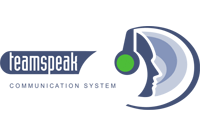PSO2 Tweaker - how to fix the game launcher?

Are you familiar with a situation where a started online game is bugged, locked, broken, and it needs a patch crazy badly and support help? The people are flooding the official game forum, Reddit, 4Chan, Twitter, wherever it can post a request for the developers to fix the game. We understand that some things in the system are impossible or unworthy to implement or it takes time and resources, but either way, if the game’s community is able to prepare and share a fix, though the developers are not, we’d say it’s not right.
PSO2 Tweaker is one of the examples.
- What is a PSO2 Tweaker?
- You can download PSO2 Tweaker from https://arks-layer.com/
- You can try playing Phantasy Star Online 2 without the Tweaker, but there is no point in it.
- If you are interested in purchasing PSO2 Meseta, click here >> Sellers and Friends Meseta.

Phantasy Star Online 2 is a game full of many update files with the function of improving the player’s experience.
Installing the game is easier since all these settings have given every user lots of options in order to have a better and more personalized set of possibilities, attending to many issues around PSO2.
First, these things work in order to change different game settings such as personalization of the characters of weapon functions, they can be used on different versions, including North American and Japanese, and second, they can be found and easily downloaded on the internet, via affiliate links or not.
What is Phantasy Star Online 2 Tweaker
According to the information on the Arks Layer website, PSO2 Tweaker is a program made independently and defined as a PC version replacement for the normal PSO2 Launcher, used to update, patch, and launch the installed North American and Japanese versions which makes the game operation easy . Thanks to it, players really should be able to fix any problem and run the game without issues that they’ve faced using the custom launcher. The Tweaker changes the experience from the moment you finish installing the original game on your computer. And once you try this tool, you’ll never go back to the custom game launcher.
Some new options that players can enjoy with the Tweaker are:
- the possibility to configure automatic download and installation of the unofficial English patch including future updates from servers about Phantasy Star Online 2,
- graphic settings and new game settings configurations,
- updates to the game,
- a discord group to stay connected with the gaming community.
PSO2 Tweaker is designed to solve all the issues around the game, which is pretty cool, but of course, even with the efforts from SEGA the game still has its problems, bugs and usually goes from error to error to fix. PSO2 Tweaker fixes many problems but not everything.
Suffering long from the setup file of the game? Launching is not working for you? Do you have to reinstall the game over and over again? Tired of the software problems, the server, or an installer issue that has no solutions? Well, with this tool you should no longer have these old issues. Tweaker will help you fix and have an expedited access to the game. These are great news for Windows 10 users, but not so good for Xbox and PS4 players since this update is not available for them.

Where can I get PSO2 Tweaker and how can I download it?
Getting this Arks Layer Tweaker tool is not a hard thing since you believe and you won’t even need to visit the Microsoft Windows store to install the PSO2 launcher. No operating system is required.
Visit https://arks-layer.com/index.php website, where you will find a link in order to download the PSO2 Tweaker you’ve been looking for. Following your search, you will find there is an Exe file. Open the game folder and try to write a specific name in order to always identify the file on your CPU. Sometimes the antivirus may difficult the install process, don’t worry, just grant the permission and keep clicking.
How to install PSO2 Tweaker on your PC?
Once the download and execution are done, you will need to configure some options according to your region. It is recommended to use developer mode when you are changing important things. Once this is done, you will be able to use the launcher depending on whether you already have a PSO2 game or not. If you don’t have it it will automatically install it.
Make sure you have configured all the game launch details, such as graphics settings and every possible option, in order to improve players’ experience, then start enjoying this new connection with Phantasy Star Online 2. It doesn’t matter if it’s an American or Japanese version.
Now you are free to play. When you open the fullscreen at the launch you will see things feel pretty different in a top way. Enjoy this release that will take you to the next step, not like the official PSO2 launchers you can find on Steam, Xbox Live or the Microsoft Windows Store.
Phantasy Star Online 2 Tweaker final words
Now it is time to close this latest guide about PSO2 Tweaker. Now you have got and started this software without fear of having previous issues.
If you liked this article and you are one of the best members of our community and you have read us for years, you may also read our other games guides and last reviews. Written content is almost always more accessible than YouTube videos from channels with countless subscribers. If you want to ask something or give us some feedback, please follow us on our social media - Facebook and Twitter, and leave a comment there. Just create an account. Username and email is all you need.
FAQ
What is the Arks Layer?
It is a group of PSO2 fans who created a great space for interested ones with a huge number of useful tools that prevent future issues for the game. The list is quite long: the Tweaker, skill tree calculators, and patches that fixed many issues.
Why can't I run PSO 2 Tweaker on my PC?
If you cannot run PSO2 Tweaker and you want to get the best results, you should stop running the software and check your MS Net Framework default settings and perhaps update it. It is known that sometimes it can cause issues.
Is PSO2 pay to win?
Likely most online games, even for Phantasy Star Online, there have been many accusations of being paid to win. You might want to note that you can easily get a lot of in-game premium currency just by playing.
How do I completely delete PSO2?
Just put 'Apps & features' in the browser and select in the menu that will appear the option 'System Option'. Press the button on it. Go down and continue until you find the Phantasy Star Online 2. Now just hit on it and select Uninstall. Now PSO2 has been removed.
All rights reserved. Copyright 2020.
Related posts:
- PSO2 Mods | What Do You Need Mods For?
- PSO2 Units - Understanding their properties
- PSO2 Skill Simulator - An indispensable Arks Layer tool
- PSO2 Meseta Farming | Get Rich Fast and Efficiently!
- PSO2 Skill Rings | How to Craft and Use Rings
- PSO2 Classes - a guide to choose the right one