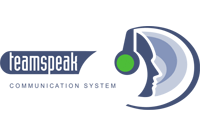Trove Mods - Improve Your Gameplay with These Addons!

Trove Mods
Mods can offer valuable assistance in multiple aspects of MMO gaming. There are lots of great graphic overhauls, UI enhancements, and much other quality of life upgrades. In many different titles, modders often react faster than the game devs when it comes to small, but needed refinements or adding requested features. Trove is not an exception to that rule.
Before we begin, we should talk about a handy feature that's built into Trove. The game actually has a Loot Filter for the auto pick-up button. You can go into Settings -> Miscellaneous and set the minimum rarity for Loot All. It becomes instrumental as you get closer and closer to the endgame.
Now, let's take a look at a list of the most worthwhile Trove mods divided into two main categories.
Interface and Utility
The base game's UI doesn't exactly provide all the important information to the players. Don't worry, though – most of its problems can be fixed with installing a few addons.
Better Damage Numbers – probably the smallest improvement on the whole list. The most basic version of this mod simply puts a separator (a dot or a comma) in your damage numbers. It makes them clearer and easier to read. Instead of 100000, the players will see 100.000 on their screens. It also offers multiple fonts for the damage numbers and allows you to swap them (doing so requires a restart of the game, though).
Boss Health Bar – a very popular mod that's used by tons of Trove players. It displays the bosses maximum HP, current HP, and HP percentage on their Health Bar. Moreover, it provides extra information below the bar. It shows your team's current DPS and average DPS since the start of the fight. It also tells you how long the encounter with the boss has been going on.
It's not a true DPS tracker. It only uses the information that's available on your screen (the shrinking amount of HP on the boss). The only way to measure your personal DPS is to try and fight the boss solo. It's important to note that it only works on the Shadow Tower bosses.
Clean Dot Crosshair – replaces the base game's standard circle crosshair with a dot. It's not that necessary, but it looks cleaner and less distracting.
Enhanced UI – we recommend this mod to every Trove player. It's a pretty big interface overhaul that cleans up the UI and provides all the necessary information. It makes it easier to see your character's stats. It improves the inventory tab, adds a Karma Tooltip, and offers some more small tweaks. It's just a better, more intuitive version of the standard interface.
Small Map – Trove doesn't have a built-in minimap, and this mod is the closest thing available. You can't make it permanently present on your screen, but you can at least check where you are without blocking your screen. We strongly recommend installing this mod.
Item Per Hour Tracker – an easy way to track how many items you're getting during your farming sessions. Of course, drop rates in Trove are all based on RNG, but having access to stats like this gives you an idea about the effectiveness of your farming.
Lagless Crafting – it stops the game from updating your whole inventory after crafting an item. If you ever need to craft multiple things in a row, this mod will make it faster and smoother.
Quick Class UI – introduces an easy way to swap classes. It's really useful for players who have unlocked multiple classes. It's pretty much a must-have.
Super Hotbar – improves the base game's hotbar. It provides visible cooldowns on all your skills and consumables, as well as some other minor refinements.
Superior Loot Collector – there are a few versions of this mod. They automatically unlock certain items making them viable to deconstruct with the Collect All button. It's a beneficial quality of life upgrade for endgame players. The highest level setting makes all the Stellar and Crystal 1 items available to deconstruct. It allows you to save a lot of time that you'd otherwise waste on going through your loot manually.
Superior Marketplace – a must-have for players who trade a lot. Basically, every MMORPG with a player-driven economy has a similar mod. It improves the clarity of numbers, adds a Flux wallet, displays more items in a single tab, and introduces some other helpful features.
| Tired of endless farming? Get yourself a vast supply of Trove Flux and spend it on all the great items you need! This way you'll be able to get all the best gear and mounts! |
VFX
These mods affect the game's visual effects. A lot of them provide some types of utility, but some are purely aesthetic.
Dungeon Chest Radar – marks the location of every dungeon chest with a beam of light. Let's be honest, finding the chest is usually not that difficult, but it's not a heavy mod, and it can sometimes be useful.
Mini Boss Radar – the same idea, but with mini bosses. This one is even more useful since some bosses tend to roam around the map. After all, mini bosses drop Gem Boxes and many other valuable items, so you don't want to miss them.
Orb Boss Finder – instead of marking the boss location with a beam of light, it uses 3D imploding orbs to do that. It might be more useful in specific dungeons. Moreover, different types of bosses are color-coded, so you can easily know what kind of boss you see on the screen.
Egg Finder – makes the Companion Eggs in Geode Cavern Lairs much more visible and easier to find. Rare companions are really difficult to get, so we recommend this mod to every player who explores Geode Caverns.
Easy to See Biomes – a VFX mod that improves clarity in Trove Biomes. It removes the fog and helps with the light. It's not necessarily a must-have, but it can be useful and just nice to have. It also improves the clarity of the water.
Quest Rings – a cosmetic mod that adds a special orbiting VFX around the Cursed Skulls. It's not a necessity by any means, but it looks nice.
Geode Surface Mods – a lot of the Trove players, weren't exactly happy with how the Geode Surface looked in the base game. There are multiple mods that change these locations to different color palettes. You can compare the different options and pick one that you like the most.
Customized VFX for Arcane Martial Emblems – provides extra VFX to using Arcane Emblem and Martial Emblem. It looks awe-inspiring for an unofficial mod. It also adds extra clarity to these consumables – it's much easier to know when they're active.
Customized VFX for Shadow-Radiant-Stellar – makes it easier to see the most valuable item drops during your adventures and farming. The creator also added special VFX for Crystal gear when it got introduced to the game. It makes the game look better and improves clarity.
Trove Mods and Addons
There are a lot of great and convenient third-party tools for this MMORPG. The Trove modding community is vast and active. At the same time, Trion Worlds seems happy that the players find solutions to their own problems. We recommend that you try out at least some of the mods that we discussed in this article. They can make your gaming experience less frustrating and even more fun!
Trove is available on PC, PS4, and Xbox One. The PC players can download it through Steam or the gamigo's Glyph games launcher.
FAQ
How to install Trove Mods?
In order to install the mods, you have to download the necessary files and paste them in the mods folder inside your game folder. The default location looks like this: C:\Program Files (x86)\Glyph\Games\Trove\Live\mods. You can also use the Trove Toolbox mod loader.
Is there a DPS tracker for Trove?
A dedicated personal DPS tracker doesn't exist, but the Boss Health Bar mod can measure your team's DPS against the bosses.
Is there a Loot Filter mod for Trove?
You can filter your loot without even installing any mods! You can change the minimum rarity for auto loot in the Miscellaneous tab inside the game's setting.
Is there a Trove Flux mod?
No, there's no such thing, and it would probably be considered cheating. However, there are multiple mods relating to farming, crafting, and market that can significantly increase your Flux gains.
Is Trove free on Steam?
Yes, Trove is a free-to-play game, and you can download it from Steam for free.
Related posts:
- Trove Chaos Core Guide - How to Get Them and Where to Spend Them
- Trove classes - see what characters can you choose from
- Trove Power Rank - From newbie to a professional player!
- Trove Flux Farming - Get rich in no time with best money-makers!
- Trove Gems - How to quickly increase Power Rank with Gems